Take a look at this awesome program from Google’s suite of free apps called Jamboard.
In the short video below, I’ll show you how it can be used for the purposes of engaging multiple team members who are located remotely on a specific problem-solving activity – Word Circles.
In short, this app is ideal for delivering team-building programs that need to be conducted remotely.
Where Can I Find Jamboard?
If you enter “jamboard” into your favourite search engine, you’ll pull up links to Google’s very fancy, yet expensive, collaborative digital whiteboard. That’s not it.
This is what you need to do to find it (you’ve probably got it on your device and didn’t know it:)
- Open Google’s Chrome browser
- Open a new browser tab.
- Click on the Google Apps button (top right button, the one with 9 little dots)
- Scroll down through the apps until you find Jamboard. Voila!
Once you start to play with it, note the permission settings (top right blue button.) It is possible to only share your screen with your remote team members, but if you want to permit them to manipulate any of your objects, configure the settings to ‘Edit.’ Copy and paste the link to all of your team members, and you’re good to go.
What do you think? Do you like it? What did you create – please share in the Comments section below.
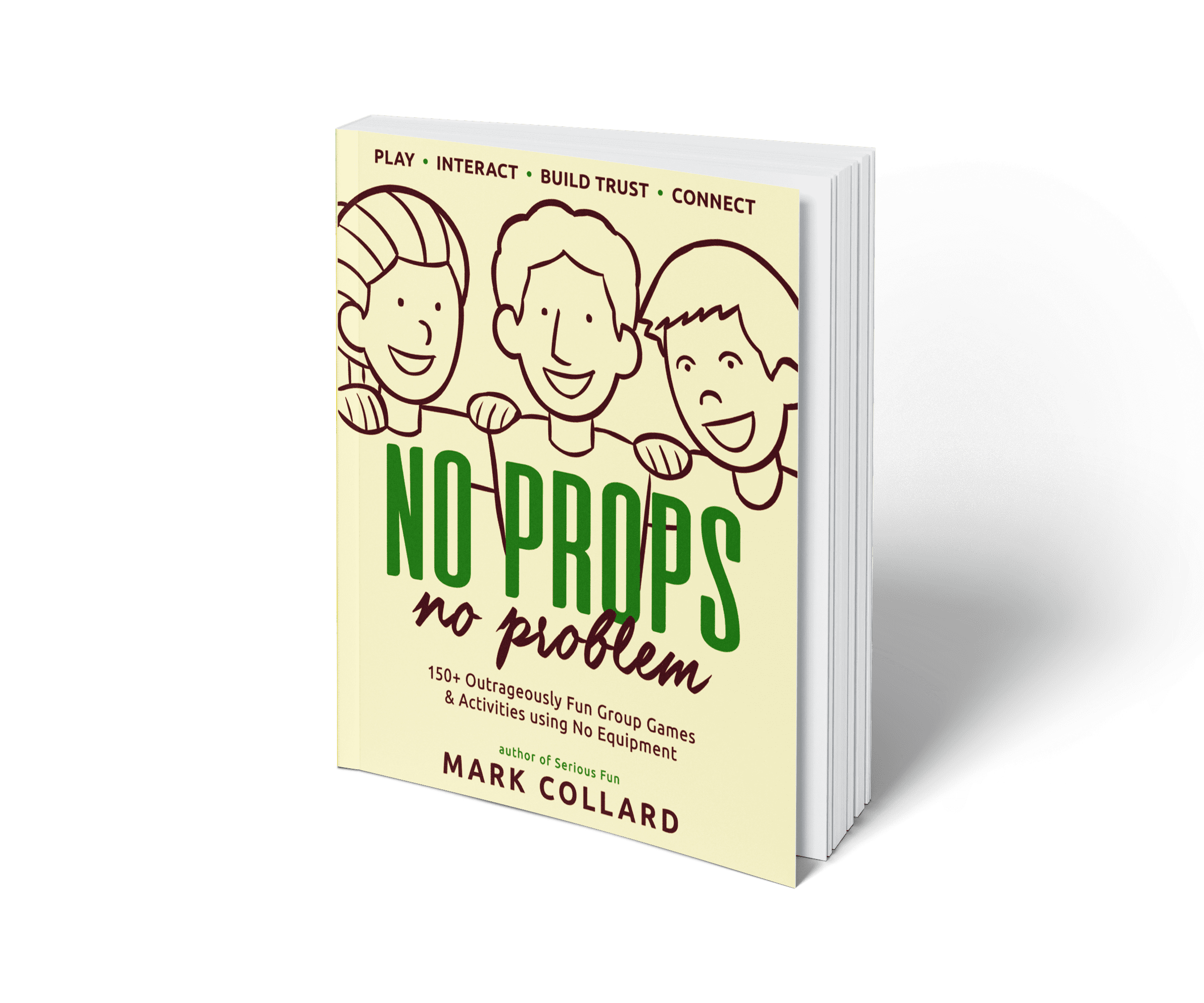
No Props? No Problem!
Get 150+ no-prop games & activities + exclusive 30-day free trial of playmeo. Scan QR codes to view activity videos, leadership tips, etc.
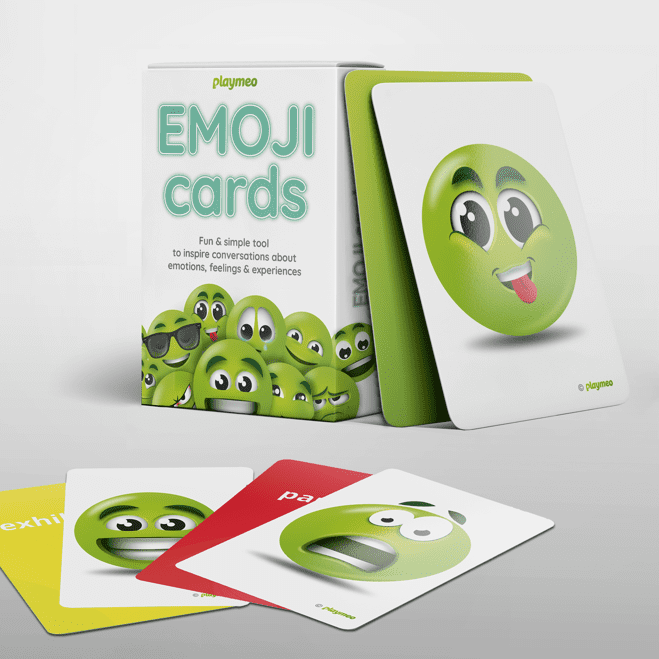
EMOJI Feeling Cards
50+ cards that portray a range of emotions from happy, sad, angry & confused. Ideal for building emotional literacy skills.
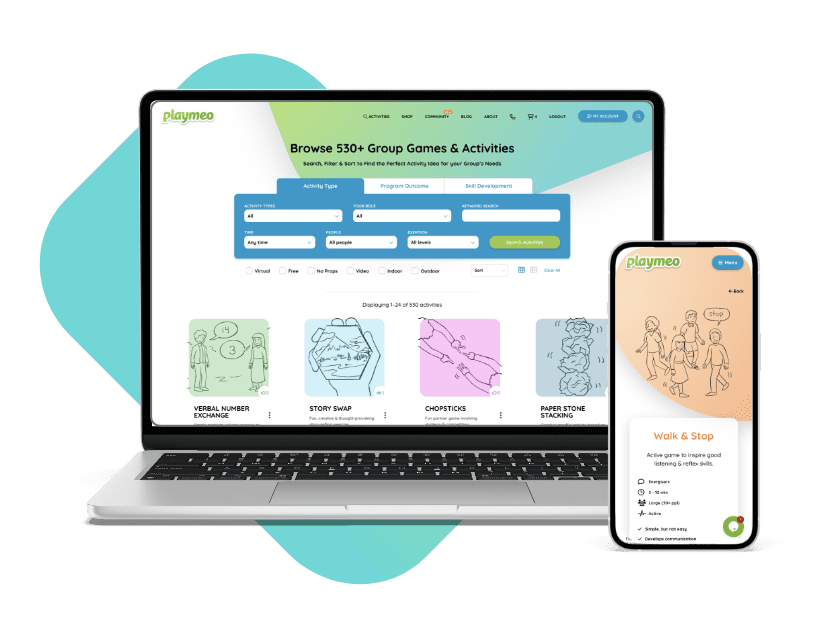
Wow, you’ve been busy!
You can open 1 more
activity for free.
Limit resets every 24 hours
or click below to get unlimited access.
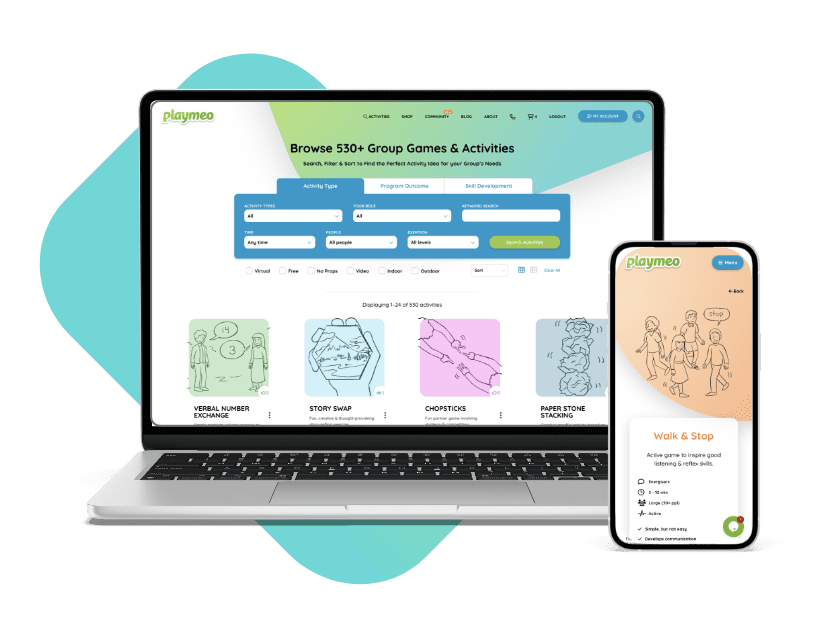
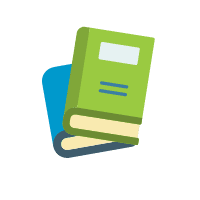


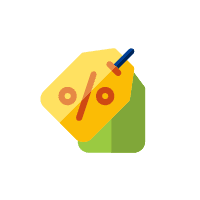






Original post May 2020, last updated September 2020.