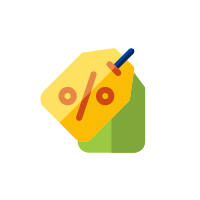Download our free 28-page ebook jam-packed with outrageously fun activity ideas.
Who uses playmeo?
playmeo subscribers comprise more than 4,000 motivated leaders from many different backgrounds and walks of life all over the world.
Recent surveys tell us that classroom & PE teachers, group facilitators, corporate trainers & experiential/outdoor educators make up more than 80% of our subscribers.
We also attract many conference organisers, camp leaders, youth leaders, counsellors and therapists.
Without exception, all of our subscribers are responsible for the well-being of others and love using interactive group games & activities to engage their groups and help them have fun, build trust and connect.
Our resources are used by people in more than 180 countries every day, with most traffic coming from the USA, Australia, United Kingdom, India, Canada, Philippines, Singapore, Malaysia, New Zealand, South Africa, Ireland and Germany.
Why should I join playmeo?
I’m glad you’ve asked.
- Are you tired of flicking through a bunch of activity books looking for the perfect group activity?
- Do you use group games & activities regularly and are looking for new ideas?
- Do you want to help your groups have fun and get along?
Welcome to playmeo.
Motivated leaders all over the world join our online platform for three primary reasons:
- They love using interactive group games & activities to help their groups engage, interact, build trust and connect.
- Watching video tutorials led by experts makes it super-easy to learn how to run activities successfully; and
- They want to plan and design their programs with everything at their fingertips.
Group games & activities are some of the most powerful (and thankfully, attractive) ways to help people connect. And the research clearly shows programs that intentionally develop trusting & healthy relationships outperform all other programs on so many levels, including greater participation, stronger relationships & overall increased performance.
If this is what you’re looking for, then playmeo – the largest, most comprehensive database of group games & activities in the world – can help you.
There is simply no activity database anywhere – in a book, app or website – that collects so much valuable information about 100s of group games & activities – in one place, searchable and at your fingertips.
Subscribe TodayWhat are the primary features & benefits?
There are many.
At a glance, our most valued features & benefits include:
- Largest activity database in the world (540+ activities)
- New activities & content are added every month
- Watch 300+ activity videos involving real groups
- Ideal for in-person & virtual audiences
- Specific content to build well-being and SEL skills
- Search, sort & filter based on 75+ attributes
- Everything at your fingers using any device
- Make lists of your Favourite activities for future reference
- Create playlists to make planning regular programs super easy
- Access ever-expanding training & resource library
- Connect, share & learn from our exclusive community learning space
- Get live and free 1:1 coaching & support
- No risk, money-back guarantee
Are you ready to give playmeo a try?
Do you have an app?
Search for playmeo in your favourite app marketplace (iOS and Android) to install on your smartphone or tablet. Click here to learn more.
The app curates all of playmeo’s free content, including lots of fun group games and activities, video tutorials, leadership tips and weekly blog posts.
Best of all, when you become a subscriber of playmeo’s activity database, the app serves as an easy login portal to help you access all of our subscriber-only content on your smartphone or mobile device.
I need help looking for an activity.
We get it. With 540+ activities to wade through, it can be overwhelming to find what you’re looking for.
To help you find the perfect group game, we suggest two recommended strategies:
- Unregistered User – look for the search tool (little magnifying glass) in the top toolbar and enter one or more keywords that reflect the essence of your enquiry. Or, visit the activity archive page (playmeo.com/activities/) and plug this data into the Keyword Search field. Continue searching until you find the best activity to suit your needs.
- Active Subscriber – perform some initial searches as described above, and if you still can’t find what you’re looking for, reach out to our team and schedule a call with one of our programming experts who will be sure to inspire, equip & empower you with lots of ideas, all of which will meet your needs. This free 1:1 support is an exclusive benefit enjoyed by our annual Pro and Enterprise subscribers.
Can I search for activities based on age?
This is a common question and the quick answer is: Not really, but you don’t need to.
There is no specific search filter based on the age of your participants. When the database was first created, we added a series of checkboxes that could be ticked for all of the different age groups. But, …we quickly discovered that we were ticking almost every box for every activity, which made the filter pretty useless, so we dropped it.
You see, almost any activity can be adapted and framed to suit almost any group. Yes, there will always be some activities that are less suitable for a particular group – no matter their age – but we prefer to let our subscribers/users make those judgement calls. You know your groups better than we do.
That said, we do acknowledge that you are more likely to squeeze the most value from these activities when leading them with groups aged 9 or 10 years or older.
Generally speaking, this is about the time humans start to understand that relationships matter and that their feelings, thoughts and values can influence their behaviours. This does not mean you can’t integrate experiential activities into your programs with younger children, but they are less likely to obtain the full benefit from them.
If you happen to be struggling to find a way to make a particular activity suit a particular age group – or any group for that matter – reach out to us, and we’ll help you find a way.
Do you have activities that are suitable for a virtual audience?
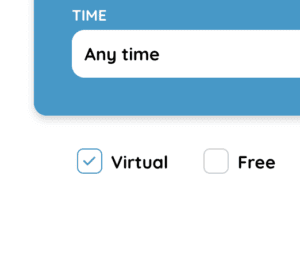 Yes, and with every passing week, even more.
Yes, and with every passing week, even more.
Owing to the recent COVID-19 pandemic, we have been cranking out a lot of new instructions to adapt dozens of our existing group games & activities for a virtual or online audience.
So far, 200+ activities have been identified as suitable for a virtual setting.
You can filter our entire activity database to find all those suitable for a virtual audience by ticking the Virtual checkbox at the base of the activity search engine.
What does it cost to join?
Click the link below to view our simple and transparent subscription plans for individuals and enterprises (teams.) All plans come with a no-risk, money-back guarantee.
If you’re not sure that playmeo is for you, start by simply browsing the step-by-step instructions of our entire activity database, completely free.
Then, when you’re ready to unlock all of our premium content, subscribe to one of our monthly or annual plans – there’s a plan to suit all budgets.
Do you offer a Free Trial period?
We do not currently offer a Free Trial subscription as such, but every one of our subscription plans comes with a no-risk money-back guarantee – which is pretty much the same thing.
The only free trial we offer is connected to the purchase of the best-selling book No Props No Problem. When you purchase this book, you can register for an exclusive 30-day Free Trial subscription to playmeo’s activity database which will bring all of the activities alive. Registration details are described on the bookmark supplied with the book at sale.
Can you furnish a W9 or W-8BEN-E form?
Absolutely, just click the relevant button(s) below.
If you need anything else, just let us know.
Do you have a Free Plan?
No, we currently do not offer a Free plan, but…
You can always access the step-by-step instructions for every single group game & activity featured in our database for FREE.
There’s no sign-up, no registration, and no credit card required. You need only pay when you choose to unlock any of our premium content.
Do you have any discounts?
We offer discounts & special offers from time to time.
Visit this page to view all of the current subscription offers.
In the case of books & resources, active subscribers earn a 10% discount on selected items (automatically reflected at checkout.) Otherwise, you will find all of our special offers featured in our online shop.
Where can I read your reviews?
You can read a bunch of independent reviews here and here.
Happily, we have dozens of subscriber and customer testimonials, reviews and case studies. Indeed, we are proud to say that our average Google Reviews rating is 4.9 stars out of 5.
Do you have a newsletter?
Yes, and it’s free.
playmeo publishes a weekly newsletter that shares the latest information about the use and value of interactive group games & activities.
It is sent to all playmeo subscribers and 13K+ other users. Click the button below to subscribe.
Do you accept Purchase Orders?
Yes.
If paying upfront is not possible, then we are happy to accept Purchase Orders on official letterhead (click here for contact details.)
Once furnished, we will forward an invoice for payment (30-day terms) and immediately activate your subscription and/or ship your books & resources.
US-based customers: Please note, when arranging payment, we DO NOT accept cheques/checks. Payment can only be arranged via electronic bank transfer or credit card (an easy payment link is embedded in our invoice.)
Can I pay without a credit card?
Yes.
If you can not or prefer not to use a credit or debit card, we offer several payment alternatives to help you subscribe or purchase from our online shop.
Note, if the value of your order is $200 or more, you will automatically be given the option to pay via invoice at checkout (even if you have a credit card.)
If you’re still stuck, please contact us to discuss your particular needs. There’s always a solution.
Can I share my playmeo subscription with others?
Yes, and while technically possible, you are strongly advised not to share your login credentials with other users for security purposes.
If you do choose to share your account, please note that it is not possible for two (or more) people to be logged into the same user account at the same time – anyone attempting to login to an account that already has an active login will kick the first person out (which, as you can imagine, would be most annoying.)
If you would like to share your account with many colleagues or friends, we recommend that you upgrade to one of our multi-user Enterprise plans (for teams,) which provides every user with their own unique login credentials.
How do I change my username?
It is possible to change your username, but it’s a complex task so it is necessary to request this change via our support team.
Please write to support@playmeo.com and advise us of your current and preferred (new) username, and we’ll get it sorted.
How easy is it to cancel?
Super easy, with the click of a button.
Click this link to learn more.
What is your refund policy?
Click the button below to learn everything about our simple & plain-language cancellation and refund policies.
I’ve been locked out – I can’t login
There are two possible reasons why you have been locked out and can’t login to your playmeo account:
- You forgot your login credentials – our login system will permit only two consecutive login attempts before it locks you out (it’s a security thing) – you may have to wait up to 60 minutes before your next attempt. If you are unsure of your password and wish to avoid this inconvenience, we strongly recommend that you reset your password by clicking this link; or
- Another user has already logged in to your account – all subscriptions permit only one user to be actively logged into an account at any one time. If more than one person (in your team) requires access to playmeo’s premium resources at the same time, please consider joining one of our multi-user Enterprise plans.
If all else fails, contact us, and we’ll send help.
My password isn’t working
Your first step is to click the link (on the Login screen) to reset your password.
If your email address is recognised by playmeo, you will receive a message asking you to click a link which will direct you to a unique page to help you create a new password.
If you do not receive this message within 5 minutes, please check your junk mail folder.
If all else fails, contact us and we’ll send help.
Can I access premium content via the app?
 Yes, if you’re a playmeo subscriber.
Yes, if you’re a playmeo subscriber.
All playmeo subscribers can login to their account via the My Account tile on the playmeo app.
The first time, you will be asked to enter your login credentials (username & password.) Then, if you check the Remember Me box, the system will recall these details to automatically log you in for all future attempts.
How do I update my credit card details?
There are two ways to change or update your credit card details, depending on the status of your subscription:
- Active Subscription – login to your playmeo account, navigate to My Account > Subscription tab, and click the Edit Subscription button. Look for the Update Credit Card Details button and then follow the prompts.
- Inactive Subscription – if your subscription has lapsed (or is pending payment,) login to your playmeo account and then navigate to My Account > Orders tab and click the Pay button connected to your most recent order (then follow the prompts.)
In the unlikely event an error occurs, contact us immediately. There is always a solution.
I need help. How do I contact you?
We’re sorry that you’re experiencing a problem.
If your question has not been answered somewhere in our FAQs, then please contact us immediately. In most cases, we will respond within 12-24 hours, often sooner.
Or, connect with one of our chat team by clicking the little green chat widget in the bottom right-hand corner.
How long has playmeo been around?
playmeo has existed in its current form since July 2012.
It has been 35+ years in the making, driven by the passionate ambitions of Mark Collard, its founder & CEO.
You can read more about their stories by clicking below.
Who’s behind playmeo?
 playmeo is owned and operated by Mark Collard, one of the most experienced and respected experiential trainers & authors in the world.
playmeo is owned and operated by Mark Collard, one of the most experienced and respected experiential trainers & authors in the world.
In the 1990s Mark was responsible for developing the business of Project Adventure in Australia, during which he delivered up to 120 program days every year with tens of thousands of people. This intensive experience honed his group facilitation skills as well as develop a deep understanding of the power of group games to help people connect.
Today, Mark is engaged to deliver highly-specialised training programs and keynote presentations to audiences all over the world, including Australia, the United States, Canada, Hong Kong, Singapore, Thailand, Japan, China, Russia & Taiwan.
Mark has written five top-selling books including No Props No Problem, Count Me In and Serious Fun, all of which are sold worldwide. Almost all of the activities found in these publications, and certainly the approach in which they are delivered, are featured in playmeo’s ever-expanding online database.
A wonderful team of practitioners and experts from all over the world help Mark fulfil his vision.
What is playmeo’s commitment to environmental causes?
If this question is important to you, we want you to know that it is very important to us.
playmeo is an accredited business member of 1% For The Planet which means we have pledged to donate at least 1% of our annual sales to support non-profit organisations tackling the world’s most pressing environmental issues.
At the very core of this decision is a belief that this is simply a cost of doing business. It’s not philanthropy, it’s paying rent for our use of the planet.
Our partnership with 1% For The Planet means that we are paired with and attract other individuals & groups that align with our values to make the biggest impact possible.
So, when you subscribe, or purchase a product or attend a training workshop, 1% of your money is directed to targeted environmental causes.
Does GST apply?
All fees and prices quoted throughout our site include relevant taxes, such as GST, where applicable.
A reference to the fact that taxes are included, where applicable, appears prominently on our subscription pricing & plans page and shopping cart.
For example, if you reside in Australia, GST applies to, and is included in the price of, all transactions including playmeo subscriptions, shop purchases, etc.
If you live outside of Australia, GST does not apply to you and is not included in the price or fees displayed.
Does the word ‘playmeo’ mean anything?
Not really.
It was one of a series of nonsensical words Mark Collard (founder & CEO) considered when he was looking for a name to call his new online platform of resources. It had to be less than 10 characters long (it is seven) to form a short domain name and it had to include or feature the word ‘play.’ The word playmeo happened to be available.
On occasions, the seven letters of playmeo have been turned into a variety of clever acronyms (eg People Learn As You Meet Entertain Optimise) – but it still didn’t mean anything.
Why are so many words misspelled?
playmeo was founded and developed by Mark Collard, a citizen of Australia.
His nationality is irrelevant, except to say, that from birth, he learned to speak in metric and is compelled to add the letter ‘u’ to many words such as colour, labour and favourite or substitute the letter ‘z’ for ‘s’ on occasions.
No matter where you are from, feel free to convert and overlook the apparent misspelled words at will.
That said, if you do stumble across a mistake of any kind anywhere within the playmeo ecosystem, we would be extremely grateful if you could let us know.
How do I cancel my subscription?
It’s simple. Login to your account, navigate to the My Account > Subscription tabs then click the Edit Subscription button. Look for the Cancel button and click it.
Choosing to cancel will mean that your subscription will not renew, and all recurring charges will cease immediately. Your account will then reflect ‘Pending Cancellation’ status, which is a fancy way to say that your access to playmeo’s resources will remain unchanged until your plan expires.
If a refund is required, click here for more information.
What is playmeo’s ABN?
The ABN for playmeo Pty Ltd is 53 155 715 656.
Is playmeo available in different languages?
Yes. Look for the little Translate icon in the top menu bar.
We have integrated a sophisticated language translation module into our site to allow as many people as possible to access our extensive resources in their native tongue.
Presently, the 15 most frequently spoken languages in the world are featured. While the translation offered is not quite ‘conversational,’ the technology is improving all the time.
Happily, many of our video tutorials are accompanied by an unabridged English transcription, which is instantly translated into your preferred language when you click the Translate icon.
Does playmeo offer training workshops?
Yes, both in-person and online.
playmeo can design and deliver a variety of professional development services all over the world – including training workshops, one-on-one coaching and keynote speaking engagements.
In the past few years, we have delivered hundreds of remarkably fun programs and engaging presentations in the USA, Australia, Canada, China, Hong Kong, Singapore, Thailand, Japan, Taiwan, Turkey and Russia.
Language translation does not make sense
With users from 180+ countries around the world, it would be impossible to offer a perfect translation of playmeo’s resources in the native language of everyone.
Our site utilises a language translation module which produces software-generated translated text drawn from the English (UK) source. While the software gets better and better every year, we acknowledge that the translation does not make sense sometimes and it is certainly not ‘conversational.’
However, we also know that most people prefer to have access to a translation that is mostly correct, rather than have no translation at all.
Thanks for your patience as the technology catches up.
Language translation isn’t working
On rare occasions, some users have reported that the multi-language translation function (look for the Translate icon in the top menu bar) does not work for them.
In almost all cases, the best solution is to use a different internet browser (sorry, not all browsers play nicely with our language-translation tool.)
How do I add playmeo to my Home Screen?
Note, the easiest method to add playmeo on your smart device is to download and install the playmeo app. Visit the FAQ Do you have an app? for more details.
That said, it is possible to add the playmeo icon to the home or front screen of your mobile devices. This means that when you click the icon, it will automatically open your favourite web browser and navigate to www.playmeo.com instantly (as if it was an app.)
Follow these simple steps to add an icon to your home screen. First, navigate to playmeo’s home page and then:
- iOS – click the Share button (square with an arrow pointing up and out of it) then select the ‘Add to Home Screen’ option.
- Android – click the Menu button (sometimes, it could be the Page option) then select ‘Add to Home Screen’ option.